
WooCommerce plugin to sell digital goods
The integration of the Automater system with the WooCommerce platform allows for
sales support and automatic sending codes or files to customers. The cost of sending one code is 2 credits. The current price list of credits can be found in the Pricing tab on the home page.
Automater plugin integrated with online store allows you to automatically:
- connect products from the store with products on Automater
- create a transaction in Automater after purchase in store
- posting payments in Automater after payment in store
Plugin installation guide:
- Log in to the Wordpress admin panel and go to plugins / add new.
- Search for the AUTOMATER plugin or download it from Wordpress.org..
- Selectupload plugin button and select the previously downloaded plugin file, then install and enable the plugin.
-
Go to the tab WooCommerce/ settings and select the tab integration .
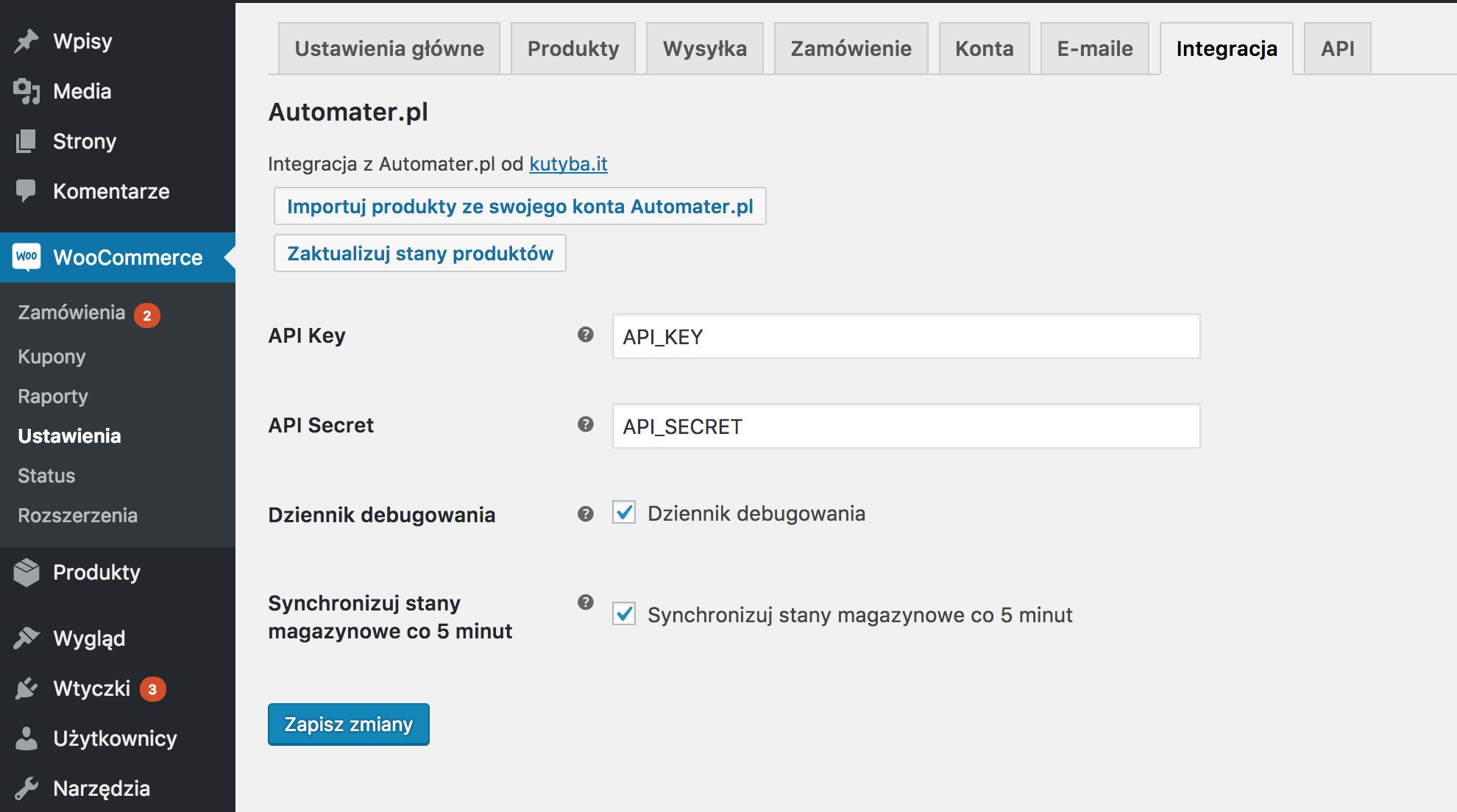
- Log in to Automater and go to the Settings / Settings / API tab.
- If the keys are not generated, click generate new keys.
- Rewrite API Key and API Secret values to the appropriate fields in the configuration. In order to synchronize the list of products with Automater, press the Import products from your Automater account button.
-
In the product settings in the store, you must associate the product from the product store with the Automater account by adding a new attribute product from Automater (if there is no equivalent it must be created).
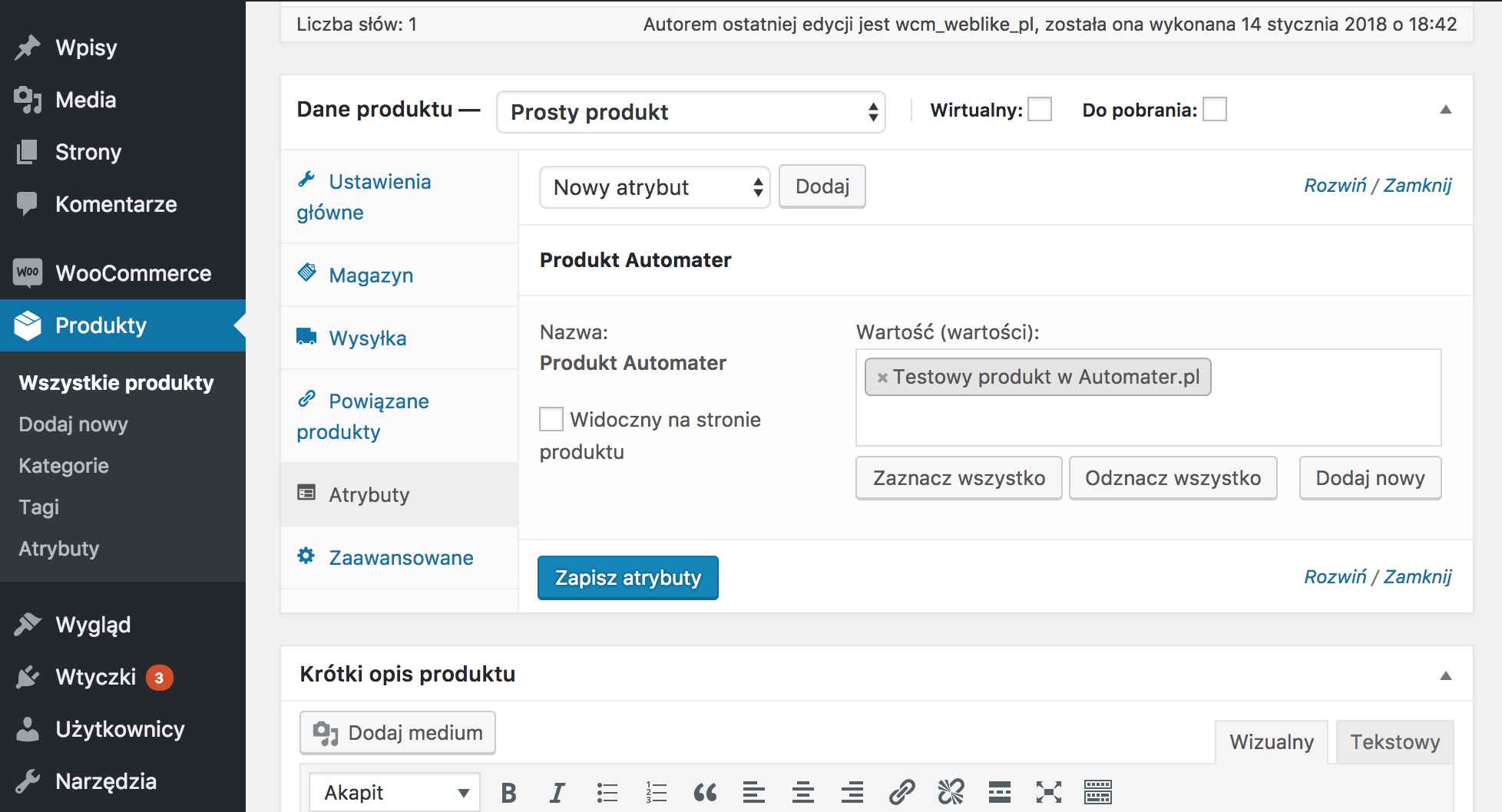
- Done - now, products related with Automater will be sent automatically.
If you have problems installing and configuring the plug-in, please contact by clicking here. However, to learn more about the wider possibilities of integration, we invite you to read our API .
For additional information andhelp with configuration, see Help.


